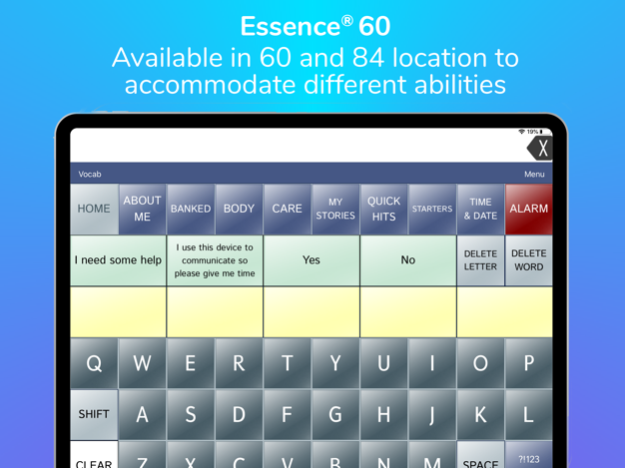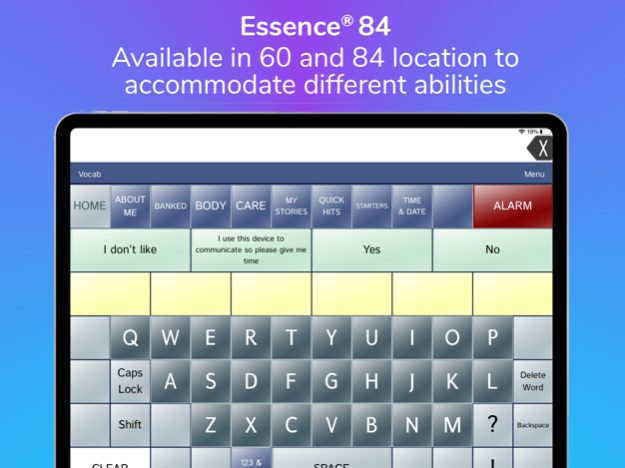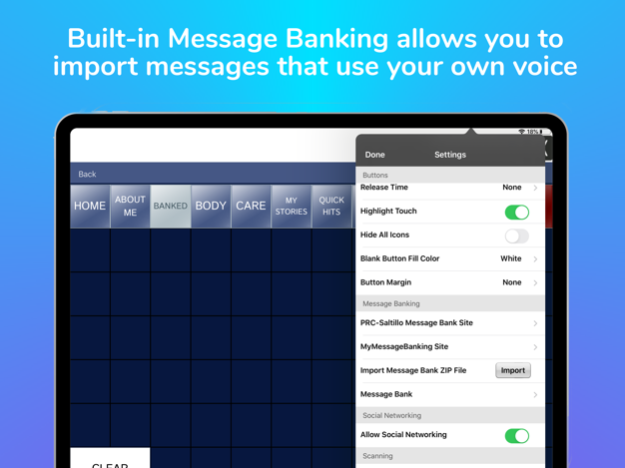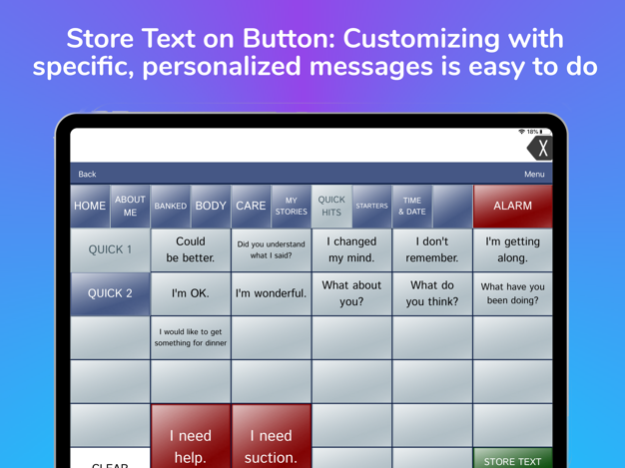Dialogue AAC 2.47.0
Continue to app
Paid Version
Publisher Description
Dialogue AAC is a communication solution geared towards adults who have difficulty using their natural voice. Included is Essence, a simple spelling and phrased- based vocabulary.
The Essence vocabulary allows individuals to use spelling and word prediction to say virtually anything, while having pre-made pages for quick sentences – either use pre-stored selections or create your own.
Customizing with specific, personalized sentences is easy to do, allowing the system to grow with an individual’s needs. The Essence vocabulary is available in 60 and 84 locations to accommodate different visual and motor abilities.
Integrated and FREE creation of a unique and personal synthesized voice through TheVoiceKeeper – a $75 value (for more information see app.thevoicekeeper.com/dialogue)
Built-in Message Banking lets you import messages that use your own voice – from either MyMessageBanking.com or PRC-Saltillo Message Banking.
A variety of accommodations for motor/ visual access are built in, including: Adaptations for selection/ release time when touching buttons; Integrated switch scanning, with most Bluetooth switches or the AeroSwitch from PRC-Saltillo; Integrated head tracking on iPad Pros with facial recognition; Easy customization of font and button size/ style/ color.
Mar 6, 2024
Version 2.47.0
It’s not enough to be up to date, we are always working toward tomorrow.
New in this release:
Updated Acapela voices (new voices included)
About Dialogue AAC
Dialogue AAC is a paid app for iOS published in the Kids list of apps, part of Education.
The company that develops Dialogue AAC is Prentke Romich Company. The latest version released by its developer is 2.47.0.
To install Dialogue AAC on your iOS device, just click the green Continue To App button above to start the installation process. The app is listed on our website since 2024-03-06 and was downloaded 1 times. We have already checked if the download link is safe, however for your own protection we recommend that you scan the downloaded app with your antivirus. Your antivirus may detect the Dialogue AAC as malware if the download link is broken.
How to install Dialogue AAC on your iOS device:
- Click on the Continue To App button on our website. This will redirect you to the App Store.
- Once the Dialogue AAC is shown in the iTunes listing of your iOS device, you can start its download and installation. Tap on the GET button to the right of the app to start downloading it.
- If you are not logged-in the iOS appstore app, you'll be prompted for your your Apple ID and/or password.
- After Dialogue AAC is downloaded, you'll see an INSTALL button to the right. Tap on it to start the actual installation of the iOS app.
- Once installation is finished you can tap on the OPEN button to start it. Its icon will also be added to your device home screen.